Configuration Settings of wshForCZP
By selecting the menu item (or clicking the corresponding button in the toolbar) you get a dialog for configuring the operations of wshForCZP. For the moment you needn't take care of these configuration settings, the program works using the default values. When you got some experience with wshForCZP you can use it more flexibly by means of changes in configuration.
There are three tabs in the configuration dialog:
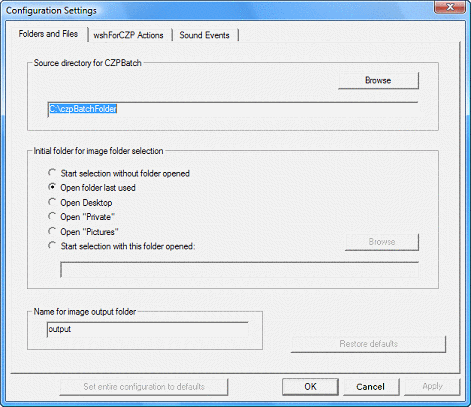
By clicking the button you can reset all configuration settings on the current tab to their default values. If all configuration settings on the current tab are set to their default values this button is deactivated.
By clicking the button you can reset all configuration settings of wshForCZP to their default values. If all configuration settings of wshForCZP are set to their default values this button is deactivated.