The Toolbar
All important functions of wshForCZP are available through buttons in the toolbar.
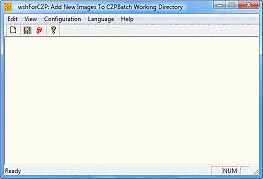
 Select source folders
Select source folders
By clicking this button you start a new batch processing session. The dialog for choosing source folders will appear. The same functionality is available from the menu item .
 Configuration dialog
Configuration dialog
By clicking this button you get access to the configuration settings of wshForCZP. The configuration dialog will appear. The same functionality is available from the menu item .
 Toggle language
Toggle language
By clicking this button you can toggle the language used by wshForCZP. between English and German. The same functionality is available from the menu item .
 Show help file
Show help file
By clicking this button you can bring up the help file you are reading now in the version of the current language. The same functionality is available from the menu item .