The Configuration Tab «Folders and Files»
In this tab you can configure three properties of wshForCZP: , , and the .
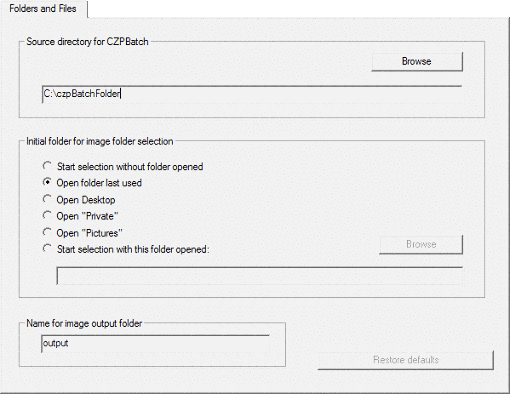
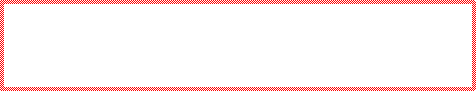

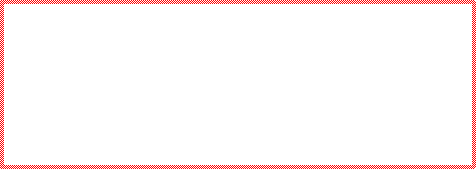
Source directory for CZPBatch
Here you specify a working directory for CZPBatch; this directory must be selected in CZPBatch's input field . By clicking the button you bring up a dialog for selecting an existing directory. The default is "C:\czpBatchFolder".
You can choose any directory for this purpose; however it must be on the same computer as the CombineZP installation. It's recommended to use this directory exclusively for batch processing by means of wshForCZP and CZPBatch. CZPBatch creates a subdirectory called CZPoutputs in this directory - this directory may stay there without causing trouble, CZPBatch writes it's own output images to it. No more subdirectories should exist in the directory specified before and after the operation of wshForCZP.
If after an irregular termination of wshForCZP respectively CZPBatch some subdirectories should remain in the specified working directory you will be notified of this at the next start of wshForCZP; in this case you should delete those directories, but save output image files eventually located therein before. During the batch processing initiated by wshForCZP you will find subdirectories and files in this working directory which you should let rest in peace; if they were deleted manually before the batch processing is finished the operation of wshForCZP would be disturbed. If all processing is done regularly wshForCZP will automatically delete all subdirectories (except CZPoutputs) and files after processing has finished.
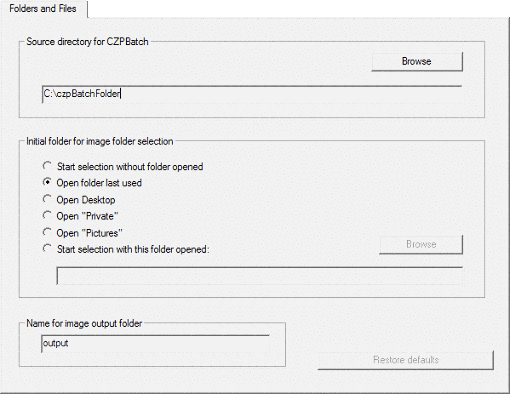
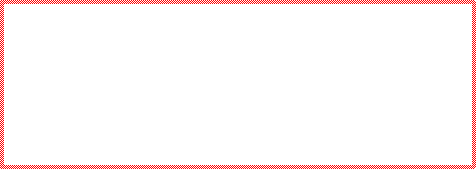
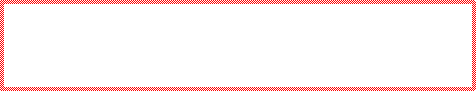
Initial folder for image folder selection
Here you specify which folder will be initially opened when you bring up the dialog for choosing source folders. The dialog can start without any folder opened or at the folder which was selected last in wshForCZP. It's also possible to specify a certain folder to open the dialog with: this may be the desktop, the folder "Private", the folder "Pictures", or any folder else you can select by means of the button .
The default is the folder last used in wshForCZP.
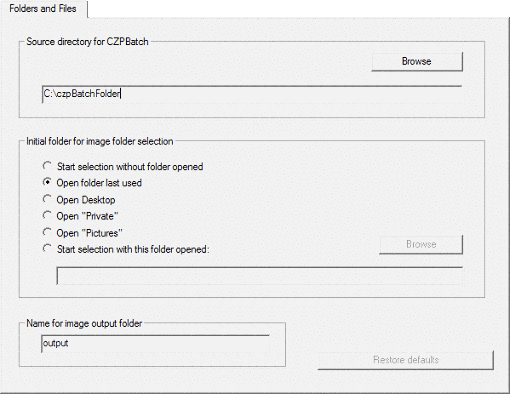

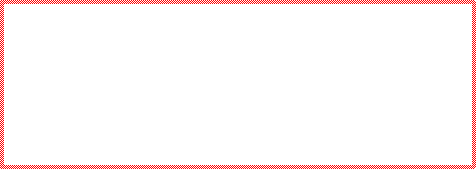
Name for image output folder
Here you specify a name for the folder which is created by wshForCZP in the source folder to receive the images produced by the batch processing.
The default is "output".
This folder will never be overwritten by wshForCZP; if the source folder already contains a subfolder of this name wshForCZP will append a numerical suffix to the name of the newly created folder (e.g. "output_0001" if "output" already exists).