The Configuration Tab «wshForCZP Actions»
In this tab you can configure two properties of wshForCZP: the name of the directory CombineZP uses for the and the operation method concerning the .
Output of «Export Rectangles»
In an input field you can specify the name of the folder to which CombineZP writes the image files created by the menu command .
Default is CombineZP's default "rectangles". If you don't have some special reason to put the outputs of to a directory of a different name you'll leave this value on the default.
Now you can specify through three option fields how wshForCZP should handle the contents of such folders.
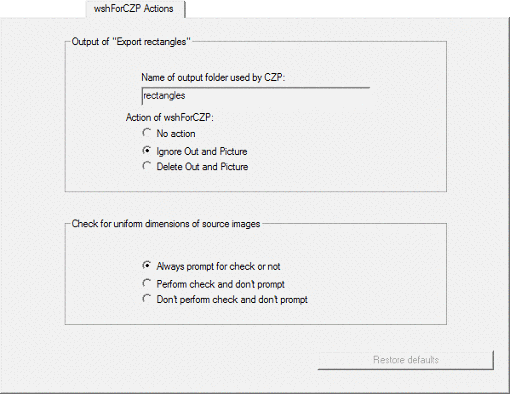
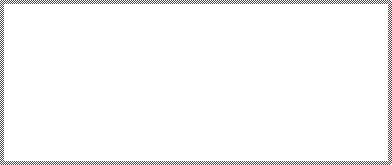
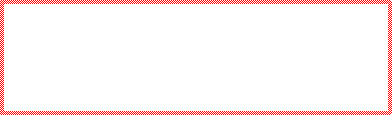
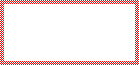
This is based on the operation method of CombineZP's menu command - this command exports even the frames "Out" and "Picture". If you just want to get some region in a series of in other respect still unprocessed images you can't make too much use of the frames span class="folder_name">"Out" and "Picture" - they are simply black. If you now by means of create some series of image regions which are intended for focus stacking the two mentioned frames can get annoying. By means of our three option fields you can determine how to handle image files which are located in a folder of the name specified in the input field (default as mentioned "rectangles") AND which contain in their file names either the string "out" or the string "picture". wshForCZP can treat such files in the same way as any others, but they can also be ignored for batch processing or even additionally deleted from the source folder (the latter option is to be used with care: you could quickly delete something you had still needed!).
The default is to ignore such image files.
Check for uniform dimensions of source images
CombineZP needs a stack of frames with uniform dimensions to apply the focus stacking macros. wshForCZP can check during it's preliminary operation whether this condition is fulfilled. This check always makes sense but unfortunately consumes time. If you're sure that all your images are of identic dimensions you can skip this test. There are three options:
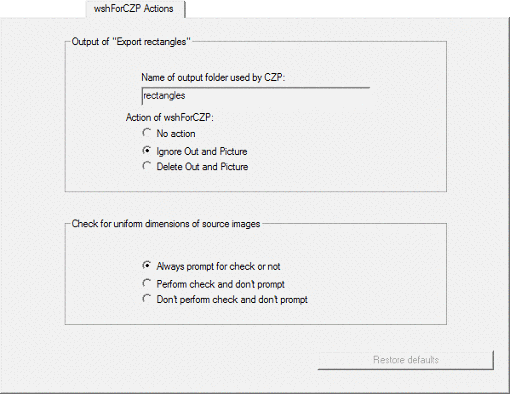
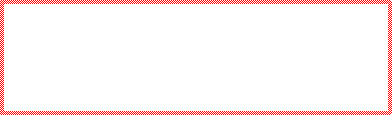
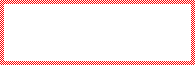
Default is the user being prompted.