The Configuration Tab «Sound Events»
In this tab you can determine how wshForCZP will notify you about progresses in batch processing by sound events. The first sound event is played when a single source folder has been processed, the second sound event signals finishing of the entire batch processing. The second event may differ in dependency of irregularities occuring during finishing operations of wshForCZP; there can be a sound for finishing with or without errors.
Such irregularities most are due to errors in writing files, which can be caused by network problems, missing writing permissions, or a lack of hard disk space. Together with the sound event for wshForCZP will present to you a message box containing a detailed listing of the errors in such cases.
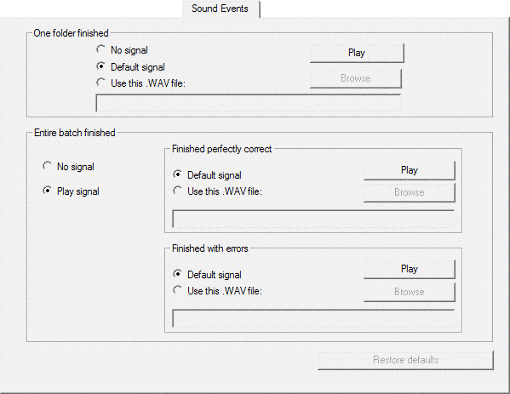
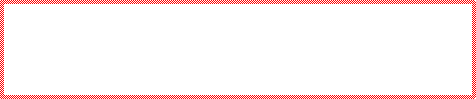
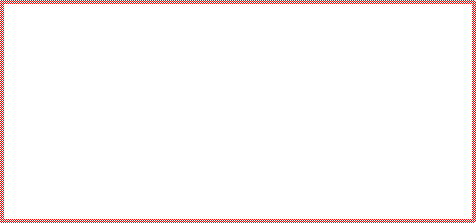
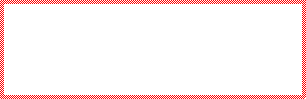
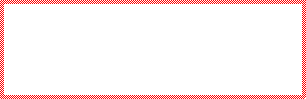
Sound event for «One folder finished»
You can mute the sound event for , you can use the default sound event or you can use your own .WAV file for this purpose. By clicking the button you can listen to the current event, by clicking the button you can select an existing .WAV file for this sound event.
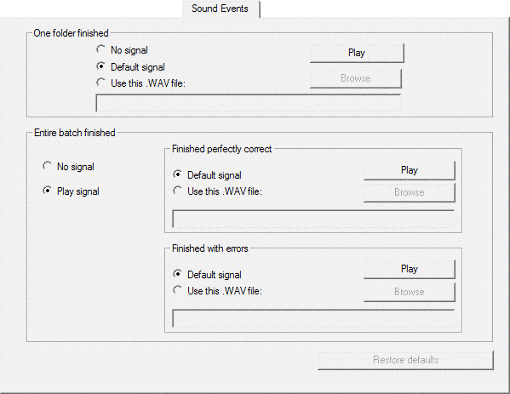
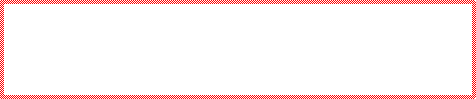
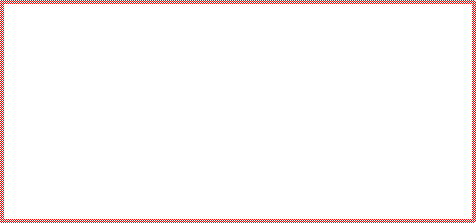
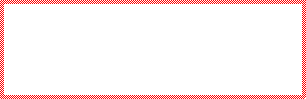
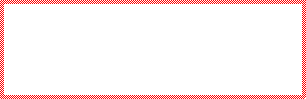
Sound event for «Entire batch finished»
The sound event for can also be muted. If it is audible, you can select different sound events for Finished perfectly correct or Finished with errors; you do this in exact analogy to the way you select the sound event for .
Default: all events are audible and use the default sounds.