First Start of wshForCZP
After first starting wshForCZP you'll see the main window. Now you can perform two actions: you can choose folders containing source images for batch processing or you can edit configuration settings. Moreover you can change the language used by the application (English or German) or show this help file.
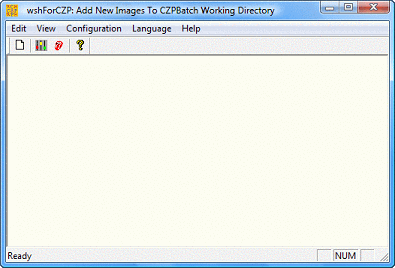
- If you want to choose folders containing source images select the menu item respectively click the corresponding button in the toolbar.
- If you want to edit configuration settings select the menu item respectively click the corresponding button in the toolbar.
- If you want to toggle the language of the application select the menu item respectively click the corresponding button in the toolbar.
- If you want to see the help file you are reading select the menu item respectively click the corresponding button in the toolbar.